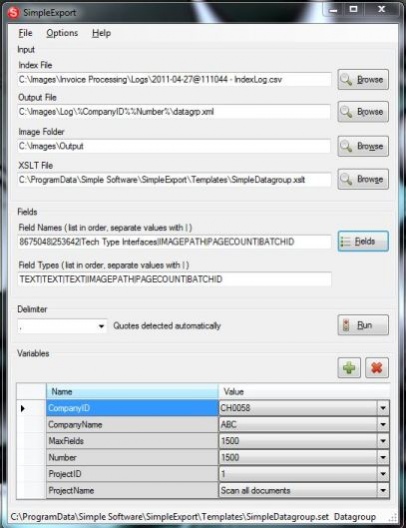SimpleExport1.4
Publisher Description
Automatically convert data between text formats like CSV, TSV and XML using XSLT (Extensible Stylesheet Language Transformations). Configure your data transformation then schedule it to run automatically as a Windows service or from the command line. Designed for use with document and content management systems that require formatted data files to import documents, but useful for automating any XSLT data format conversion.
SimpleExport contains built-in templates for the Digitech PaperVision and CompuThink ViewWise document management systems, as well as the Summation DII import file format for litigation support. Templates for other systems and file formats can be created quickly and inexpensively by our staff or by creating your own XSLT.
SimpleExport can moves or copies linked files to the output directory so they can be imported into your document management or CMS software. It can also convert images to base64 and insert them into the XML output. Base64 is a method of encoding images as text so they can be displayed on a web page without referencing separate image files.
SimpleExport is designed to input any delimited text file (comma-delimited, tab separated values, etc.) and output the data in any text format, but most commonly XML. SimpleExport goes beyond simple XSLT by allowing you to designate custom variables and insert the values into the output. This gives the user the ability to change different output settings without the need to modify the actual XSLT.
About SimpleExport
This XML/CSS Tools program is available in English. It was last updated on 19 April, 2024. SimpleExport is compatible with the following operating systems: Windows, Windows-mobile.
The company that develops SimpleExport is Simple Software. The latest version released by its developer is 1.4. This version was rated by 4 users of our site and has an average rating of 4.3.
The download we have available for SimpleExport has a file size of 4.2 MB. Just click the green Download button above to start the downloading process. The program is listed on our website since 2013-01-01 and was downloaded 218 times. We have already checked if the download link is safe, however for your own protection we recommend that you scan the downloaded software with your antivirus. Your antivirus may detect the SimpleExport as malware if the download link is broken.
How to install SimpleExport on your Windows device:
- Click on the Download button on our website. This will start the download from the website of the developer.
- Once the SimpleExport is downloaded click on it to start the setup process (assuming you are on a desktop computer).
- When the installation is finished you should be able to see and run the program.
Program Details
System requirements
Download information
Pricing
Version History
version 1.4
posted on 2013-01-01
Existence